- Posts: 13
- Thank you received: 0
Maps Not Found
- PeteG
- Topic Author
- Offline
- New Member
-

Less
More
4 years 4 weeks ago #1129
by PeteG
Maps Not Found was created by PeteG
I am trying to install onto a new samsung S6 tablet. The app downloads OK but on startup it says "maps not found" "download maps ?"
when I click yes the download completes (?) and then states that it failed to unzip the file. Next message is "maps not found shutting down"
I cannot get t past this point. Is there some file permission I need to set somewhere?
TIA
when I click yes the download completes (?) and then states that it failed to unzip the file. Next message is "maps not found shutting down"
I cannot get t past this point. Is there some file permission I need to set somewhere?
TIA
Please Log in or Create an account to join the conversation.
- maitai
- Offline
- Administrator
-

Less
More
- Posts: 1045
- Thank you received: 6
4 years 4 weeks ago #1130
by maitai
Replied by maitai on topic Maps Not Found
Hi,
We are currently facing a big issue with Android 11 and up. There is nothing you can do on your side. We are trying hard to find a solution.
Sorry for the trouble.
Philippe.
We are currently facing a big issue with Android 11 and up. There is nothing you can do on your side. We are trying hard to find a solution.
Sorry for the trouble.
Philippe.
Please Log in or Create an account to join the conversation.
- PeteG
- Topic Author
- Offline
- New Member
-

Less
More
- Posts: 13
- Thank you received: 0
4 years 4 weeks ago #1131
by PeteG
Replied by PeteG on topic Maps Not Found
Many thanks for the quick reply. I will watch this space!
Please Log in or Create an account to join the conversation.
- maitai
- Offline
- Administrator
-

Less
More
- Posts: 1045
- Thank you received: 6
4 years 3 weeks ago #1132
by maitai
Replied by maitai on topic Maps Not Found
Hi,
A new release is available that should fix this issue.
Philippe
A new release is available that should fix this issue.
Philippe
Please Log in or Create an account to join the conversation.
- Artras
- Offline
- New Member
-

Less
More
- Posts: 16
- Thank you received: 0
4 years 3 weeks ago #1133
by Artras
Replied by Artras on topic Maps Not Found
I have reinstaled the app but having the same issue.
Please Log in or Create an account to join the conversation.
- maitai
- Offline
- Administrator
-

Less
More
- Posts: 1045
- Thank you received: 6
4 years 3 weeks ago #1134
by maitai
Replied by maitai on topic Maps Not Found
Maybe the update has not reach your country yet? A dozen users have installed it and are now OK. The first thing the new version will ask is to select Documents/qtVlm and allow access, then it will incorporate your files.
Please Log in or Create an account to join the conversation.
Time to create page: 0.130 seconds