- Posts: 2
- Thank you received: 0
Cannot run qtVLM under new MacOS Catalina
- emanahov
- Topic Author
- Offline
- New Member
-

Less
More
6 years 3 months ago #80
by emanahov
Cannot run qtVLM under new MacOS Catalina was created by emanahov
Hello,
I had the older version of qtVLM and tried to install the newest one. I downloaded it, then copied it into my Documents folder and then executed it.
I choose the language and then I get this message:
Unable to write in qtVlm folder
/private/var/folders/hy/pc3m07s112j6qj223f6vtblr0000gn/T/AppTranslocation/29F8D6AC-E246-45DD-8394-99608879E587/d/testWrite2.txt
Please change the folder permissions or
try to reinstall qtVlm elsewhere
I tried copying the qtvlm folder into many places but I continue to get this message.
Unfortunately when I try to change the folder permissions to Write even with Admin privileges I get a message from OS that this folder is a system folder and it's only read only and it's permissions cannot be changed.
Thanks
Eugeni
I had the older version of qtVLM and tried to install the newest one. I downloaded it, then copied it into my Documents folder and then executed it.
I choose the language and then I get this message:
Unable to write in qtVlm folder
/private/var/folders/hy/pc3m07s112j6qj223f6vtblr0000gn/T/AppTranslocation/29F8D6AC-E246-45DD-8394-99608879E587/d/testWrite2.txt
Please change the folder permissions or
try to reinstall qtVlm elsewhere
I tried copying the qtvlm folder into many places but I continue to get this message.
Unfortunately when I try to change the folder permissions to Write even with Admin privileges I get a message from OS that this folder is a system folder and it's only read only and it's permissions cannot be changed.
Thanks
Eugeni
Please Log in or Create an account to join the conversation.
- maitai
- Offline
- Administrator
-

Less
More
- Posts: 1053
- Thank you received: 8
6 years 3 months ago - 6 years 3 months ago #81
by maitai
Replied by maitai on topic Cannot run qtVLM under new MacOS Catalina
Hi Eugeni,
You are not the first one reporting this... Apple did a very fine job indeed
For the time being what has worked for others:
Re-download qtVlm from our site, I just updated it with the same version signed a bit differently which may suit Apple better.
If it still refuses to work, try to launch it from Finder (find qtVlm.app, right-click->run)
And if that fails too, again from Finder right click on qtVlm.app, open in a terminal (last command), and type:
sudo xattr -rc .
(note the point at the end)
Hope that will fix it...
Philippe
You are not the first one reporting this... Apple did a very fine job indeed
For the time being what has worked for others:
Re-download qtVlm from our site, I just updated it with the same version signed a bit differently which may suit Apple better.
If it still refuses to work, try to launch it from Finder (find qtVlm.app, right-click->run)
And if that fails too, again from Finder right click on qtVlm.app, open in a terminal (last command), and type:
sudo xattr -rc .
(note the point at the end)
Hope that will fix it...
Philippe
Last edit: 6 years 3 months ago by maitai.
Please Log in or Create an account to join the conversation.
- emanahov
- Topic Author
- Offline
- New Member
-

Less
More
- Posts: 2
- Thank you received: 0
6 years 3 months ago #82
by emanahov
Replied by emanahov on topic Cannot run qtVLM under new MacOS Catalina
Dear Philippe,
Thanks for your help Only the last option did work.
Only the last option did work.
Eugeni
Thanks for your help
Eugeni
Please Log in or Create an account to join the conversation.
Time to create page: 0.128 seconds