- Posts: 8
- Thank you received: 0
qtVlm producing routes that are nowhere near the pathway
- HeatWave
- Topic Author
- Offline
- New Member
-

Less
More
2 years 3 months ago - 2 years 3 months ago #2221
by HeatWave
qtVlm producing routes that are nowhere near the pathway was created by HeatWave
I have used qtVlm for routing very successfully in the past, however today I'm stumped. Earlier I installed the latest qtVlm on my Intel Mac. I added my polar file and downloaded the latest raster and vector charts from NOAA. This is for South Carolina, US. I then created a pathway for a 24nm race we have coming up this weekend, and downloaded GRIBs from Saildocs for GFS and RTOS.
I have attached a screenshot with the pathway and the generated route, and also screenshots with the pathway editor open. On the chart, the PW is in green, the route in red and beige. The route does not take me to the furthest mark, but some points short of it, and says the trip will be done in about 2.5 hours, which is impossible. UPDATE: I was unable to attach the screen shots, they are all about 1.5MB and the limit seems to be 0.1MB.
I have tried a bunch of things, and have no idea what I'm doing wrong. Any help would be greatly appreciated, thank you.
UPDATE: I also just tried moving the boat out to the ocean so there were no obstructions, and tried to create a route to just one POI. A route was created straight from the boat to a point near the destination POI, but not very close at all.
I have attached a screenshot with the pathway and the generated route, and also screenshots with the pathway editor open. On the chart, the PW is in green, the route in red and beige. The route does not take me to the furthest mark, but some points short of it, and says the trip will be done in about 2.5 hours, which is impossible. UPDATE: I was unable to attach the screen shots, they are all about 1.5MB and the limit seems to be 0.1MB.
I have tried a bunch of things, and have no idea what I'm doing wrong. Any help would be greatly appreciated, thank you.
UPDATE: I also just tried moving the boat out to the ocean so there were no obstructions, and tried to create a route to just one POI. A route was created straight from the boat to a point near the destination POI, but not very close at all.
Last edit: 2 years 3 months ago by HeatWave. Reason: Add additional information
Please Log in or Create an account to join the conversation.
- maitai
- Offline
- Administrator
-

Less
More
- Posts: 1053
- Thank you received: 8
2 years 3 months ago #2222
by maitai
Replied by maitai on topic qtVlm producing routes that are nowhere near the pathway
Hello,
Hard to say without a screenshot, we will look at this size limitation issue. In the mean time you can send it to support@meltemus.com
There is a flag at POI level that says "Pass as close as possible" probably if this is what you want you should check it. Note that there is also in the latest version another options saying "Leave to Port" or "Starboard" or "Unspecified"
That being said qtVlm uses an internal step of 5 minutes by default, so a route will never be able to pass exactly on a POI, that is normal. For very short distances you can change it to one minute. Also make sure that the routing quality slider if on "Best quality", then uncheck automatic settings and in the second tab reduce isochrons duration to a minimum.
--Philippe
Hard to say without a screenshot, we will look at this size limitation issue. In the mean time you can send it to support@meltemus.com
There is a flag at POI level that says "Pass as close as possible" probably if this is what you want you should check it. Note that there is also in the latest version another options saying "Leave to Port" or "Starboard" or "Unspecified"
That being said qtVlm uses an internal step of 5 minutes by default, so a route will never be able to pass exactly on a POI, that is normal. For very short distances you can change it to one minute. Also make sure that the routing quality slider if on "Best quality", then uncheck automatic settings and in the second tab reduce isochrons duration to a minimum.
--Philippe
Please Log in or Create an account to join the conversation.
- HeatWave
- Topic Author
- Offline
- New Member
-

Less
More
- Posts: 8
- Thank you received: 0
2 years 3 months ago #2223
by HeatWave
Replied by HeatWave on topic qtVlm producing routes that are nowhere near the pathway
Thank you Philippe, especially for the very quick reply! I made all the changes you suggested and now the generated route is much closer to the pathway, definitely close enough.
I'm wondering if, in the polar table, there is a way to put the optimum angles for any given wind velocity? QtVlm is routing my J/111 dead downwind, which is a course we can't sail, and would be slower than gybing toward the mark even if we could. Also, is there a way to make the little dot that represents the boat along the route (as I clock through) bigger?
Sorry to be complaining, I don't mean to be and I really do love your program! I used it to route a race from Charleston to Savannah and it was accurate to about 20 minutes. And better yet we won! QtVlm was a huge help, thank you!
I'm wondering if, in the polar table, there is a way to put the optimum angles for any given wind velocity? QtVlm is routing my J/111 dead downwind, which is a course we can't sail, and would be slower than gybing toward the mark even if we could. Also, is there a way to make the little dot that represents the boat along the route (as I clock through) bigger?
Sorry to be complaining, I don't mean to be and I really do love your program! I used it to route a race from Charleston to Savannah and it was accurate to about 20 minutes. And better yet we won! QtVlm was a huge help, thank you!
Please Log in or Create an account to join the conversation.
- maitai
- Offline
- Administrator
-

Less
More
- Posts: 1053
- Thank you received: 8
2 years 3 months ago #2224
by maitai
Replied by maitai on topic qtVlm producing routes that are nowhere near the pathway
Concerning best wind angles, qtVlm is calculating them automatically. You can force a value for upwind and downwind but that will apply for all TWS. Better edit your polar carefully to make sure the values downwind are correct. One good way to do that is to edit the polar in a text editor or in excel/whatever, to display the polar analysis in qtVlm and as soon as you edit something save the file and press reload polar in qtVlm to see the impact of your change.
The little dot on the route has a size related to the route width. Only thing you can do is to increase the route's width either in general settings or for that particular route.
--Philippe
The little dot on the route has a size related to the route width. Only thing you can do is to increase the route's width either in general settings or for that particular route.
--Philippe
Please Log in or Create an account to join the conversation.
- HeatWave
- Topic Author
- Offline
- New Member
-

Less
More
- Posts: 8
- Thank you received: 0
2 years 3 months ago #2226
by HeatWave
Replied by HeatWave on topic qtVlm producing routes that are nowhere near the pathway
Over the summer I had the boat measured for ORC and they gave me polar data, which I entered into qtVlm. Perhaps the problem is that there is no data below 150TWA?
Code:
TWA/TWS 0.0 6.0 8.0 10.0 12.0 14.0 16.0 20.0 25.
0 0.0 0.00 0.00 0.00 0.00 0.00 0.00 0.00 0.00 0.00
52.0 0.00 5.86 6.90 7.34 7.51 7.61 7.67 7.71 8.10
60.0 0.00 6.15 7.12 7.53 7.72 7.83 7.90 7.98 8.30
75.0 0.00 6.48 7.30 7.69 7.98 8.17 8.30 8.46 8.85
90.0 0.00 6.71 7.54 7.92 8.18 8.39 8.66 9.01 9.30
110.0 0.00 6.50 7.50 8.04 8.52 8.95 9.32 9.98 9.80
120.0 0.00 6.20 7.40 8.01 8.54 8.99 9.55 10.70 10.40
135.0 0.00 5.59 6.94 7.74 8.36 9.01 9.77 11.58 11.20
150.0 0.00 4.72 5.98 7.02 7.71 8.19 8.73 10.40 11.00
Please Log in or Create an account to join the conversation.
- maitai
- Offline
- Administrator
-

Less
More
- Posts: 1053
- Thank you received: 8
2 years 3 months ago #2227
by maitai
Replied by maitai on topic qtVlm producing routes that are nowhere near the pathway
Certainly. Since there is no data after 150° qtVlm assumes the speed for 150° is the speed up to 180°. Really bad polar indeed.
If the idea was to say I don't want to go below 150 then just add a line for 151° with all zero.
If the idea was to say I don't want to go below 150 then just add a line for 151° with all zero.
Please Log in or Create an account to join the conversation.
Time to create page: 0.139 seconds