- Posts: 13
- Thank you received: 0
qtVlm on RPi 4 (OpenPlotter v2 beta)
- Sailabout
- Topic Author
- Offline
- New Member
-

Less
More
6 years 2 months ago #105
by Sailabout
qtVlm on RPi 4 (OpenPlotter v2 beta) was created by Sailabout
I have installed qtVlm 5.9.5 and it is working very well, being launched from its directory.
I am not able however to launch it from the desktop. A copy of the file “qtVlm.desktop” was placed in the folder “user/share/applications” where the other applications are also found (the use of a sudo command was necessary) but launching from there is not possible (Permission denied) and qtVlm does not appear on the desktop (under “Other”). Changing permission level seems not possible.
How to proceed?
I am not able however to launch it from the desktop. A copy of the file “qtVlm.desktop” was placed in the folder “user/share/applications” where the other applications are also found (the use of a sudo command was necessary) but launching from there is not possible (Permission denied) and qtVlm does not appear on the desktop (under “Other”). Changing permission level seems not possible.
How to proceed?
Please Log in or Create an account to join the conversation.
- maitai
- Offline
- Administrator
-

Less
More
- Posts: 1053
- Thank you received: 8
6 years 2 months ago #106
by maitai
Replied by maitai on topic qtVlm on RPi 4 (OpenPlotter v2 beta)
Hi,
It's a bit complicated. All is explained in the file "" instructions_launcher_rpi.txt" which you wll find at the root of your installation.
Philippe.
It's a bit complicated. All is explained in the file "" instructions_launcher_rpi.txt" which you wll find at the root of your installation.
Philippe.
Please Log in or Create an account to join the conversation.
- Sailabout
- Topic Author
- Offline
- New Member
-

Less
More
- Posts: 13
- Thank you received: 0
6 years 2 months ago #109
by Sailabout
Replied by Sailabout on topic qtVlm on RPi 4 (OpenPlotter v2 beta)
I do not know much about Linux . . . but I found a solution by searching the Internet: I used the command “sudo chmod 777 /usr/share/applications/qtVlm.desktop”. This changed the permissions of the file and qtVlm appears now on the desktop under “Other” and launches from there.
Please Log in or Create an account to join the conversation.
Time to create page: 0.131 seconds