- Posts: 4
- Thank you received: 0
Adding Charts
- TonyM
- Topic Author
- Offline
- New Member
-

Less
More
6 years 1 month ago #160
by TonyM
Adding Charts was created by TonyM
I am trying to add a significant number of KAP charts to my system, which are currently arranged in multiple folders (by source/region) however it appears that QTVLm will currently only search the root of the folder added for data files (rather than recursively also searching subfolders), is my understanding correct or am I doing something wrong?
Please Log in or Create an account to join the conversation.
- maitai
- Offline
- Administrator
-

Less
More
- Posts: 1053
- Thank you received: 8
6 years 1 month ago #161
by maitai
Replied by maitai on topic Adding Charts
Hi,
qtVlm also scans in all sub-directories for the folders you have defined as point of entry for charts, so there must be something wrong there. Either some of the kaps are not readable or you need to press the "rebuild charts catalog" button.
You can check if your kaps are readable by opening them individually through View->open a single chart.
Philippe.
qtVlm also scans in all sub-directories for the folders you have defined as point of entry for charts, so there must be something wrong there. Either some of the kaps are not readable or you need to press the "rebuild charts catalog" button.
You can check if your kaps are readable by opening them individually through View->open a single chart.
Philippe.
Please Log in or Create an account to join the conversation.
- TonyM
- Topic Author
- Offline
- New Member
-

Less
More
- Posts: 4
- Thank you received: 0
6 years 1 month ago #162
by TonyM
Replied by TonyM on topic Adding Charts
Thanks for such a rapid response, I will go through and double check my configuration and also sanity check the charts.
It may also have been a volume issue - some folders have 1000+ files within.
Tony.
It may also have been a volume issue - some folders have 1000+ files within.
Tony.
Please Log in or Create an account to join the conversation.
- maitai
- Offline
- Administrator
-

Less
More
- Posts: 1053
- Thank you received: 8
6 years 1 month ago #163
by maitai
Replied by maitai on topic Adding Charts
It is a lot of charts, but it should work. It may be a bit slow when selecting the charts to display, so probably best in that case is to create several points of entry by region, and to activate only those that you need at a particular moment. It depends a lot on your machine too.
Please Log in or Create an account to join the conversation.
Time to create page: 0.117 seconds