You need to buy a licence key in order to get all qtVlm features when using Windows tablet version:
- Route and Routing modules,
- AIS module,
- Raster charts module,
- Mbtiles charts module,
- S57 and S63 charts module,
- CM93 charts module,
- Navigation Instruments,
- Start Line mode,
- Harmonic module for tides and currents,
- Wind and Currents particles,
- Squid gribs management,
- Grib requests through Iridium Mail and Web or XGate.
Since qtVlm version 5.11.4, the activation of the Windows Tablet licence has been simplified. Everything is done from the Licence Manager inside qtVlm using your Meltemus account. This account is created automatically after your first purchase.
Process summary
- puchase a licence key using the button below,
- after your first purchase at Meltemus, you'll receive login information for your account,
- proceed with the login from our application and activate your licence,
- new features are available on your device.
Detailed process
1. Get a licence key :
We sell licence keys at a price of 39€ (VAT included), please click on following link to buy one. We use PayPal service to manage the payment, it is not mandatory to have an account on this service, you can pay by Credit Card.
Licence key will be delivered to the email address used for the payment, it will be automaticaly associated to your Meltemus account. This step is manual, you can expect some delay between your purchase and the validation of the order on our side.
2. Activate your licence key for a specific device
In order to unlock advanced features on your device you need to login with your Meltemus account in qtVlm application (version 5.11.4 and above) from this device. Your credential are sent after your first purchase.
If you have lost your credential you can contact us at
Once connected in the licence manager you can see all available purchase and associate your device to them.
You can associate a licence key to up to 3 devices.