- Messages : 15
- Remerciements reçus 0
qtvlm stability
- bluecolumbia
- Auteur du sujet
- Hors Ligne
- Nouveau membre
-

Moins
Plus d'informations
il y a 2 ans 8 mois #1926
par bluecolumbia
Réponse de bluecolumbia sur le sujet qtvlm stability
after the interface has frozen, i attempted to use the 'debug frozen situation' option
it displays
projection frozen: false
projection blocked: false
vewport mode: 0
clicking 'ok' in that dialog has no affect on the frozen interface.
i tried disabling the opengl setting while frozen and this did not affect the frozen interface.
after restarting the program i will now try to use it with opengl unchecked to see if this affects the freezing situation.
thank you again for your efforts to support this issue, i am so grateful for your help. debugging intermittent problems can be very frustrating
...bluecolumbia
it displays
projection frozen: false
projection blocked: false
vewport mode: 0
clicking 'ok' in that dialog has no affect on the frozen interface.
i tried disabling the opengl setting while frozen and this did not affect the frozen interface.
after restarting the program i will now try to use it with opengl unchecked to see if this affects the freezing situation.
thank you again for your efforts to support this issue, i am so grateful for your help. debugging intermittent problems can be very frustrating
...bluecolumbia
Connexion ou Créer un compte pour participer à la conversation.
- maitai
- Hors Ligne
- Administrateur
-

Moins
Plus d'informations
- Messages : 1052
- Remerciements reçus 7
il y a 2 ans 8 mois #1927
par maitai
Réponse de maitai sur le sujet qtvlm stability
The dialog reports that nothing is locked. Very strange situation.
It's a good idea to try without openGL. The impact on performances will be very little unless you use a lot particles or 3D views.
Next time this happens, can you please also post a screen shot ?
It's a good idea to try without openGL. The impact on performances will be very little unless you use a lot particles or 3D views.
Next time this happens, can you please also post a screen shot ?
Connexion ou Créer un compte pour participer à la conversation.
- maitai
- Hors Ligne
- Administrateur
-

Moins
Plus d'informations
- Messages : 1052
- Remerciements reçus 7
il y a 2 ans 8 mois #1928
par maitai
Réponse de maitai sur le sujet qtvlm stability
Another question: Do you have AIS on, and if yes do you show targets reckoning ?
Connexion ou Créer un compte pour participer à la conversation.
- bluecolumbia
- Auteur du sujet
- Hors Ligne
- Nouveau membre
-

Moins
Plus d'informations
- Messages : 15
- Remerciements reçus 0
il y a 2 ans 8 mois #1930
par bluecolumbia
Réponse de bluecolumbia sur le sujet qtvlm stability
hi Philippe -
i am using ais and target reckoning.
i have not had a freeze since disabling opengl, hopefully this will continue. (i think i may have disabled opengl in the past, to address this freeze; is it possible that one of the recent updates re-enabled the option?)
thank you for addressing the issue with the route logbook.
i continue to be a big fan of qtvlm, it is really wonderful, and i am thrilled to see such dedicated developers thank you so much for the help and support.
thank you so much for the help and support.
while i'm asking questions the depth instrument displays an integer (no decimal place) though the nmea depth data does include a decimal place, and all of the other instruments seem to display data with a decimal place when possible. is it intentional to omit the decimal place for depth?
the depth instrument displays an integer (no decimal place) though the nmea depth data does include a decimal place, and all of the other instruments seem to display data with a decimal place when possible. is it intentional to omit the decimal place for depth?
thank you again
...bluecolumbia
i am using ais and target reckoning.
i have not had a freeze since disabling opengl, hopefully this will continue. (i think i may have disabled opengl in the past, to address this freeze; is it possible that one of the recent updates re-enabled the option?)
thank you for addressing the issue with the route logbook.
i continue to be a big fan of qtvlm, it is really wonderful, and i am thrilled to see such dedicated developers
while i'm asking questions
thank you again
...bluecolumbia
Connexion ou Créer un compte pour participer à la conversation.
- maitai
- Hors Ligne
- Administrateur
-

Moins
Plus d'informations
- Messages : 1052
- Remerciements reçus 7
il y a 2 ans 8 mois - il y a 2 ans 8 mois #1931
par maitai
Réponse de maitai sur le sujet qtvlm stability
Thanks for the nice words.
OK for openGL, it could well be related. Maybe you can try updating the drivers of the graphics card, plus most often on Windows there is basic GPU and a more powerful one, but the default is the basic Intel one, that can be changed.
Concerning Depth instrument, it will not show any decimals if you are in feet. If you are in meters, it will show 2 decimals if < 10m, 1 decimal if < 100m and no decimal above.
--Philippe
OK for openGL, it could well be related. Maybe you can try updating the drivers of the graphics card, plus most often on Windows there is basic GPU and a more powerful one, but the default is the basic Intel one, that can be changed.
Concerning Depth instrument, it will not show any decimals if you are in feet. If you are in meters, it will show 2 decimals if < 10m, 1 decimal if < 100m and no decimal above.
--Philippe
Dernière édition: il y a 2 ans 8 mois par maitai.
Connexion ou Créer un compte pour participer à la conversation.
Temps de génération de la page : 0.123 secondes