- Messages : 4
- Remerciements reçus 0
Pathway/chart view/zoom level/Ipad version - some various questions
- First 45
- Auteur du sujet
- Hors Ligne
- Nouveau membre
-

Moins
Plus d'informations
il y a 1 an 9 mois #2446
par First 45
Pathway/chart view/zoom level/Ipad version - some various questions a été créé par First 45
Hi to everybody
I'm still "working" to learn better QTVLM (with final target to use it on my Ipad instead of Navionics); at the moment I'm working on my Windows PC
I have some questions:
a) MBtiles and CM93: Is it possible to see them togheter ?
b) MBtiles: I zoom IN till it appears; I fix the zoom clicking the M button (zoom number appear); but if I zoom out, after a certain number of steps the chart disappears and the zoom level is not anymore fix
c) it is not important but the zoom levels shown on QTVLM (both on button and on the library) are "minus 1" compared with the zoom level I have used in Sasplanet to creates the chart
d) pathway: while creating a pathway is it possibile to set, in one shot, the boat speed for all the portion of pathway instead of doing one by one ? (In case of navigation by motor)
e) tablet: while creating a pathway how to zoom IN/OUT (avoiding to insert POI touching the screen ?
f) tablet: is it possibile to modify/reduce the dimension of the dashboard since it covers approx half of the tablet screen ?
Many thanks
I'm still "working" to learn better QTVLM (with final target to use it on my Ipad instead of Navionics); at the moment I'm working on my Windows PC
I have some questions:
a) MBtiles and CM93: Is it possible to see them togheter ?
b) MBtiles: I zoom IN till it appears; I fix the zoom clicking the M button (zoom number appear); but if I zoom out, after a certain number of steps the chart disappears and the zoom level is not anymore fix
c) it is not important but the zoom levels shown on QTVLM (both on button and on the library) are "minus 1" compared with the zoom level I have used in Sasplanet to creates the chart
d) pathway: while creating a pathway is it possibile to set, in one shot, the boat speed for all the portion of pathway instead of doing one by one ? (In case of navigation by motor)
e) tablet: while creating a pathway how to zoom IN/OUT (avoiding to insert POI touching the screen ?
f) tablet: is it possibile to modify/reduce the dimension of the dashboard since it covers approx half of the tablet screen ?
Many thanks
Connexion ou Créer un compte pour participer à la conversation.
- maitai
- Hors Ligne
- Administrateur
-

Moins
Plus d'informations
- Messages : 1052
- Remerciements reçus 7
il y a 1 an 9 mois #2447
par maitai
Réponse de maitai sur le sujet Pathway/chart view/zoom level/Ipad version - some various questions
I paste here the answer I gave on facebook for exactly the same question, but please avoid to ask the same thing on various forums
Hi,
a) Yes, there is an option for that in settings, Charts->GSHHS and mbtiles.
b) The zoom lock automatically unlocks if the actual zoom level is too far from the locked value (-3 zoom levels)
c) I don't know what is this -1 you are mentioning
d) No, but in case you have defined a speed with engine in boat's parameters, it will use that as a default
e) On Android you can use the sound button to zoom in/out. You can also show the zoom in/out buttons in the toolbar.
f) Not resizable. This thing is not designed to be always displayed, especially on small screens.
Hi,
a) Yes, there is an option for that in settings, Charts->GSHHS and mbtiles.
b) The zoom lock automatically unlocks if the actual zoom level is too far from the locked value (-3 zoom levels)
c) I don't know what is this -1 you are mentioning
d) No, but in case you have defined a speed with engine in boat's parameters, it will use that as a default
e) On Android you can use the sound button to zoom in/out. You can also show the zoom in/out buttons in the toolbar.
f) Not resizable. This thing is not designed to be always displayed, especially on small screens.
Connexion ou Créer un compte pour participer à la conversation.
- First 45
- Auteur du sujet
- Hors Ligne
- Nouveau membre
-

Moins
Plus d'informations
- Messages : 4
- Remerciements reçus 0
il y a 1 an 9 mois #2448
par First 45
Réponse de First 45 sur le sujet Pathway/chart view/zoom level/Ipad version - some various questions
Hi Maitai, I’m very sorry for the confusion I’ve created.
Thank you very much for your prompt and clear feedback
Thank you very much for your prompt and clear feedback
Connexion ou Créer un compte pour participer à la conversation.
Temps de génération de la page : 0.118 secondes